Combining plots
So far, we plotted a very basic graph of a sinusoid. Now, we will combine two plots, and we will need to make them look visually distinct. This is done using the pen command:
x = np.arange(-10, 10, 0.1)
qp.pen('r', 2, pattern='solid')
qp.plot(x, np.sin(x))
qp.pen('b', 2, pattern='dot')
qp.plot(x, np.cos(x))
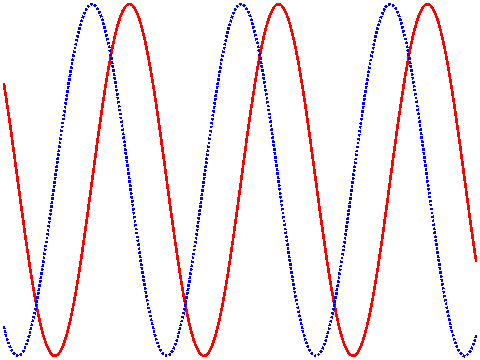
(Note again that specifying the plotting style must occur before plotting the data.)
The pen command takes many kinds of arguments; the most important ones are color, specified as a single letter Matlab-style color name; line width, specified in printer’s points (1/72th of an inch); and pattern.
In addition to simple line series plots as shown above, QPlot can also produce skyline plots and bar graphs:
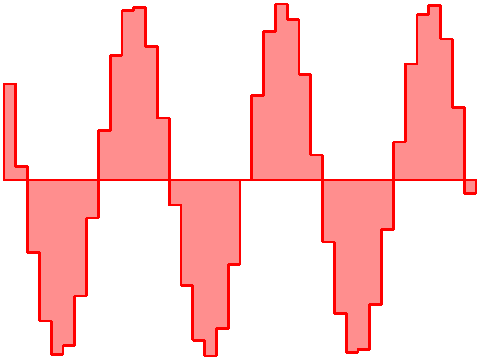
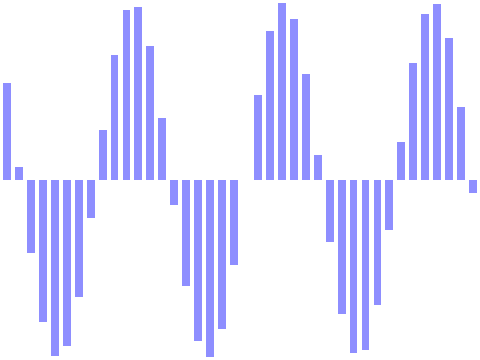
These examples also introduced the brush command and an alternate way of specifying color: as a triplet of RGB digits. You can also specify colors as a tuple like (0.5, 0.5, 1).